新的AOS 8 有很多很棒的優勢
如果 MD…被納管控制器無法連回MM控制器 請透過下面方式 recovery …
Option1:
This works after 8.1.0.3
at least on an MD with a forgotten or lost password.
From the serial console interface (NOTE: This does not work from SSH by design)
-
Boot MD until User: prompt
-
Enter “password” for username
-
Enter “forgetme!” for password
-
Enter “local-config enable”
-
Enter “config t” to enter config mode
-
Enter “mgmt-user admin root” to reset admin password
-
You will be prompted for new admin password and asked to confirm.
-
Enter “wr mem” to write the changes. If you forget this step, you get to do it all over again.
-
You now have access to your MD with admin as user and the password you just input in step 7.
Option2:
- Issue these commands in the cpboot prompt:
cpboot> setenv cfgfile 1
cpboot> save
cpboot> boot
The set up dialog box is displayed.
- Enter all your information.
- As the controller boots up, stop the autoboot and issue these commands:
cpboot> setenv cfgfile
cpboot> save
cpboot> boot
you have to excute the three steps. Then the controller will change to default setting

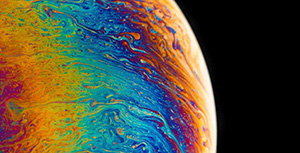



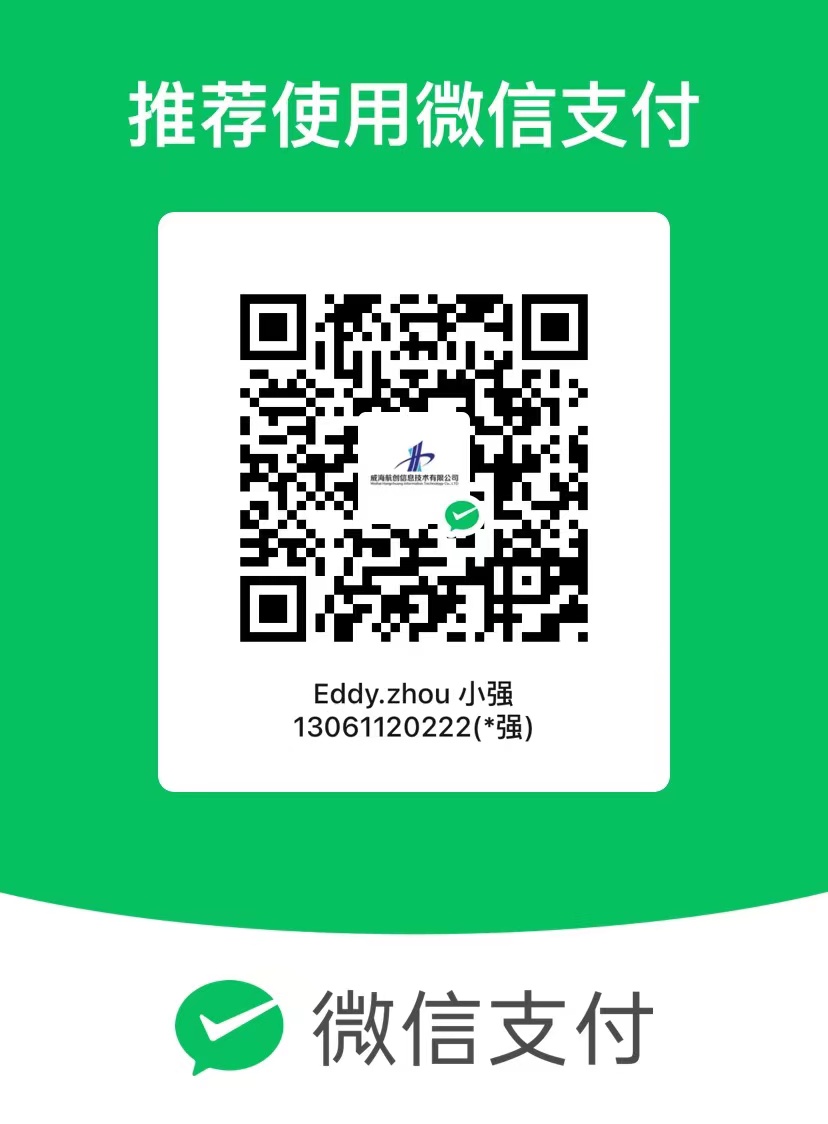
评论区