The cpboot upgrade procedure is similar to one for existing platforms except that you need to specify the “ethact” variable.
这里重点:This variable enables a specific port: “ethact = xlr_gmac(0 - 3)” with 0 being port 1/3 and 3 being port 1/0.
For example, when using port 1/3, you specify:
setenv ethact xlr_gmac0
Use these commands when using port 0:
Example of an image upload from CPBoot:
CPBoot 1.1.4.0 (build 16250)
Built: 2007-09-20 at 16:13:58
DRAM: Operating at 533 MHz
DRAM: Channel 0: 1024 MB
DRAM: Channel 2: 1024 MB
DRAM: Total = 2048 MB
POST: Memory test: Physical 0 - 0x10000000 - quick test
Memory test: Physical 0x10000000 - 0x80000000 - quick test
PASS
CPU: XLR532 Clock: 800MHz
Board: A3600
CPLD: rev: 1.1
SMP: All 32 cpus successfully started
Net: xlr_gmac0 xlr_gmac1 xlr_gmac2 xlr_gmac3
IDE: Bus 0: OK
Device 0: Model: CF 512MB Firm: 06/07/29 Ser#: GHS3ABPCF07060600005
Type: Removable Hard Disk
Capacity: 502.0 MB = 0.4 GB (1028160 x 512)
Boot: Primary bootflash partition
Hit any key to stop autoboot: 0 <<< 按任意键进入cpboot
cpboot> <<< 进入cpboot模式
cpboot> printenv <<< 显示配置信息
bootargs=quiet
bootcmd=bootf
bootdelay=5
baudrate=9600
loadaddr=0x87000000
psb_os_cpu_mask=0
ethprime=xlr_gmac3
ethaddr=00:0b:86:61:17:c0
eth1addr=00:0b:86:61:17:c1
eth2addr=00:0b:86:61:17:c2
eth3addr=00:0b:86:61:17:c3
stdin=serial
stdout=serial
stderr=serial
Environment size: 277/131068 bytes
cpboot> setenv ipaddr 10.168.89.18 <<< 配置控制器地址
cpboot> setenv netmask 255.255.255.0 <<< 配置子网掩码
cpboot> setenv gatewayip 10.168.89.1 <<<配置网关
cpboot> setenv serverip 10.1.1.234 <<< 配置tftp服务器地址
cpboot> setenv ethact xlr_gmac3 <<< 配置使用的网络接口
cpboot> save <<<保存配置
cpboot> ping 10.168.89.1 <<< 使用ping 测试网络是否正常
Using xlr_gmac3 device
host 10.168.89.1 is alive <<< Ping结果正常
cpboot> upgrade 1 ArubaOS_MMC_3.3.2.0_18843 <<< 从Tftp服务器升级固件
Starting TFTP Download …
Using xlr_gmac3 device
TFTP from server 10.1.1.234; our IP address is 10.168.89.18; sending through gateway 10.168.89.1
Filename ‘ArubaOS_MMC_3.3.2.0_18843’.
Load address: 0x87000000
Loading: ##############################################################################################################################################################################################################################################################################################################################################################################################################################################################################################################################
done
Bytes transferred = 33326904 (1fc8738 hex)
offset=0 src=87000000 len=33326904
cpboot>
cpboot> boot
Loading image 0:1##########################################################################################################################################################################################################################################################################################################################################################################################################################################################################################################################################################################################################################################################################
Verifying checksum…
Booting image…
(PROM): Adding mem region start=100000, size=ff00000
(PROM): Adding mem region start=20000000, size=4ffe0000
argc=3, argv=8baf70f8, envp=8baf7058, prom_info=820c9830
argv[1] = [quiet]
arcs_cmdline=[quiet ]
argv[2] = [console=ttyS0,9600]
arcs_cmdline=[quiet console=ttyS0,9600 ]
prom_init: envp[0] = [BOARD=NEBBIOLO]
arcs_cmdline=[quiet console=ttyS0,9600 console=ttyS0,38400 rdinit=/sbin/init ]
Master CPU Thread: 0 of 0 running on Phoenix 0
Initializing PIC…
on_chip init done
XLR_ Board Major Version 5
<<<<< Welcome to Aruba Networks - Aruba A3600-64 >>>>>
Performing CompactFlash fast test… Checking for file system…
Passed.
Reboot Cause: User reboot.
Restoring the database…done.
Generating SSH Keys…done.
Reading configuration from default.cfg
Retrieving Configuration…will take approximately 1 minute
(Aruba)
User:

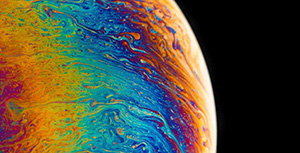



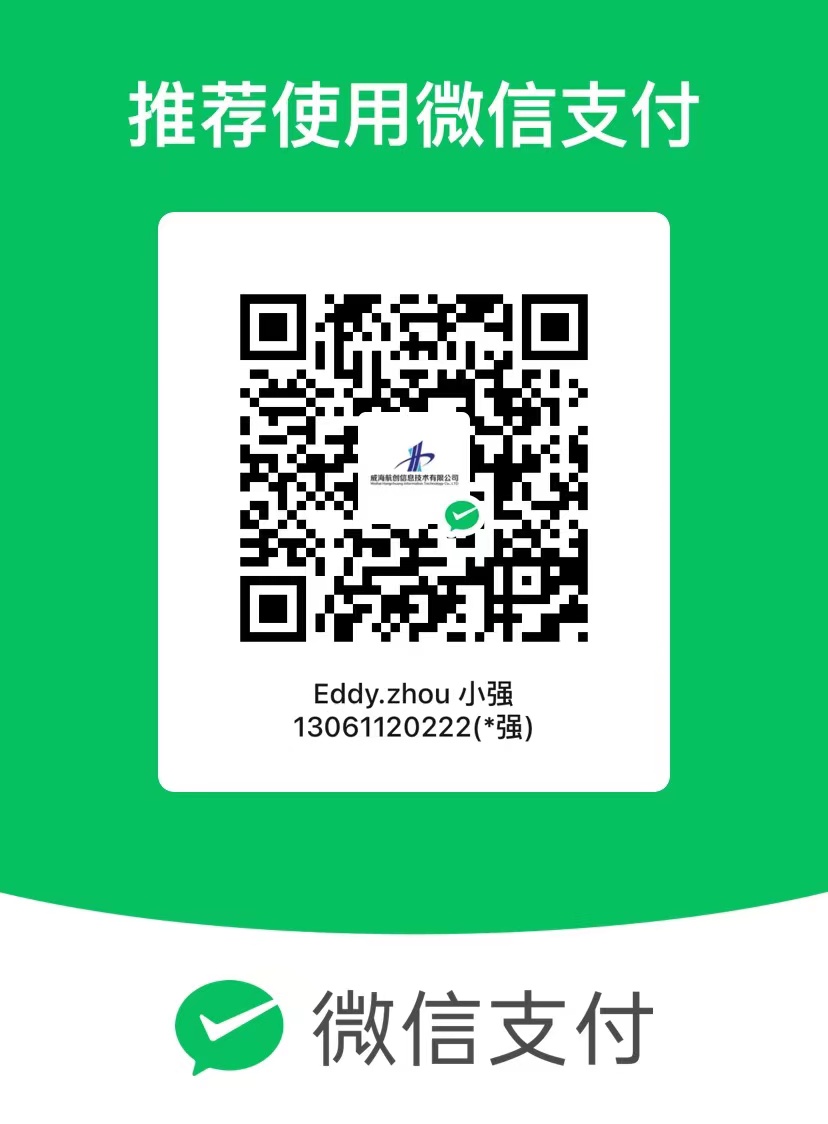
评论区