Q:
How to make configuration changes in a managed device (MD)?
A:
This article applies to mobility controller running 8.x version
When MM and MD are part of a group, configuration changes can only be done in MM and not in managed device (MD).
However by using the following option we can make configuration changes in MD when MM is not reachable. This is said to be "local-config" in MD. Enabling this option would allow us to do config changes in MD.
Before enabling local mode:
(Aruba-MD) #configure t
This controller is managed by a Mobility Master.
Configuration changes can only be performed on the Mobility Master.
After enabling local mode:
(Aruba-MD) #local-config enable
Warning: 'local-configure enable' should only be used for debugging. This will disableAuto-Rollback feature.
Configuration Mode Is Enabled.
(Aruba-MD) #
Please use the command 'local-config disable' after you are done.
(ArubaMC-VA) #local-config disable
Configuration Mode Is Disabled
Note: It's hidden command. So we need to type the full command in CLI.
Starting 8.4 you have can use only this command:
#disaster-recovery on
then
#cd /mm/mynode
#configure terminal
####make everything ok
#exit
#write memory

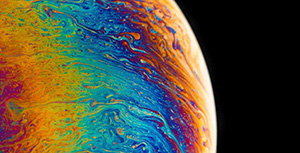



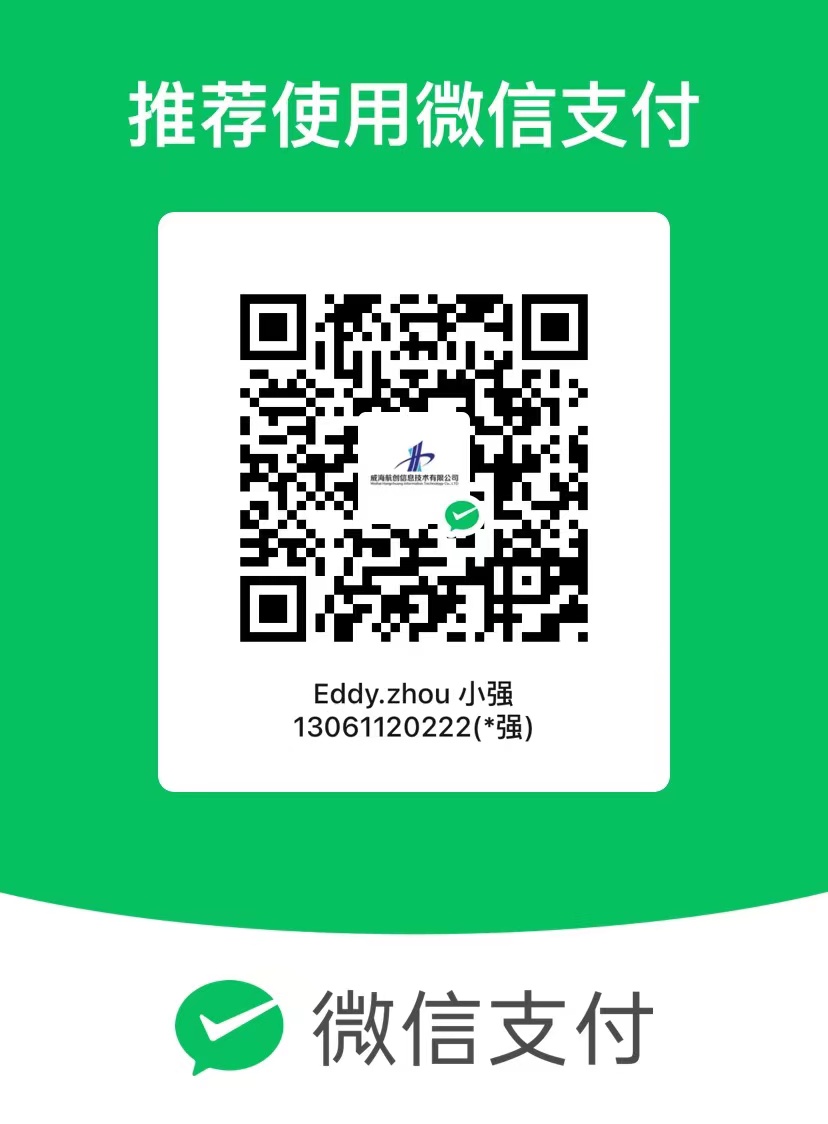
评论区